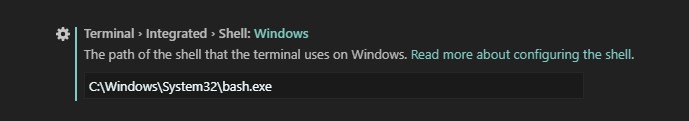Getting started with Windows Subsystem for Linux (WSL)
- Enable Developer Mode
- Install Windows Subsystem for Linux
- Install Ubuntu from the Store
Run PowerShell as Administrator and run the following command:
Enable-WindowsOptionalFeature -Online -FeatureName Microsoft-Windows-Subsystem-Linux
- You can use
bashcoammands to navigate instead of wnidows commands. - You can also use
bashin VS Code Terminal now. Edit your VS Code settings and update the Terminal path (Integrate > Shell: Windows).
C:\Windows\System32\bash.exe
- You can easily
apt installa lot of stuff and use it on Windows. - You can easily
sshinto your servers, no need for Putty any more.